Keyboard adventures
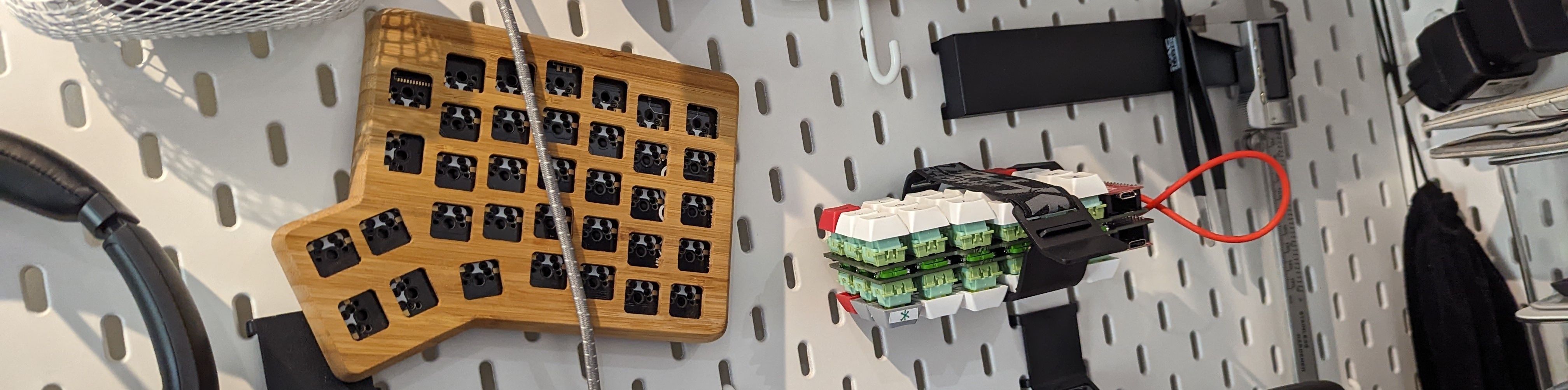
I’ve had this big chunky keyboard for several years now and I can’t even remember when I bought it. It was my first mechanical keyboard with Cherry MX Brown switches, backlit key caps and no keypad (TKL). I loved it, but it had one issue - the sound. These weren’t clicky switches but overall typing was loud and noisy. Once I started living with another person they’ve proven to be problematic.
So I started looking for an upgrade. The thing I liked in my old keeb and wanted to keep were back lit keys - to comfortably work at late hours. First thing I tried was Logitech MX Keys which had a nice bonus of being able to pair with multiple devices - I could switch from gaming PC to my work laptop with just a key, but this is where the nice things ended. That keyboard was still not silent, typing on it felt like a downgrade, and it was also a full 100% layout. I hated the keypad, it forced me to push my mouse waay over to the right. After another journey I discovered the whole community of mechanical keyboards: sound tests on YouTube, many types of mechanical switches on chinese stores, even optical switches? 🤯
At first I was a bit hesitant to go for another keyboard because MX Keys was still working. That ended when I was trying to clean a sticky key and one piece of the key cap broke. It could no longer stay in its place… It was entirely my fault and I don’t think I could go for RMA so it was time to continue looking.
My next keyboard I found on AliExpress. Just buying it was is a bit scary because I’ve never spent so much money on a thing from foreign store. I waited patiently and received EPOMAKER GK68XS with Gateron Brown switches - at that time I was focused on just picking a keyboard which had all I needed and trying to make it quieter myself at later time.
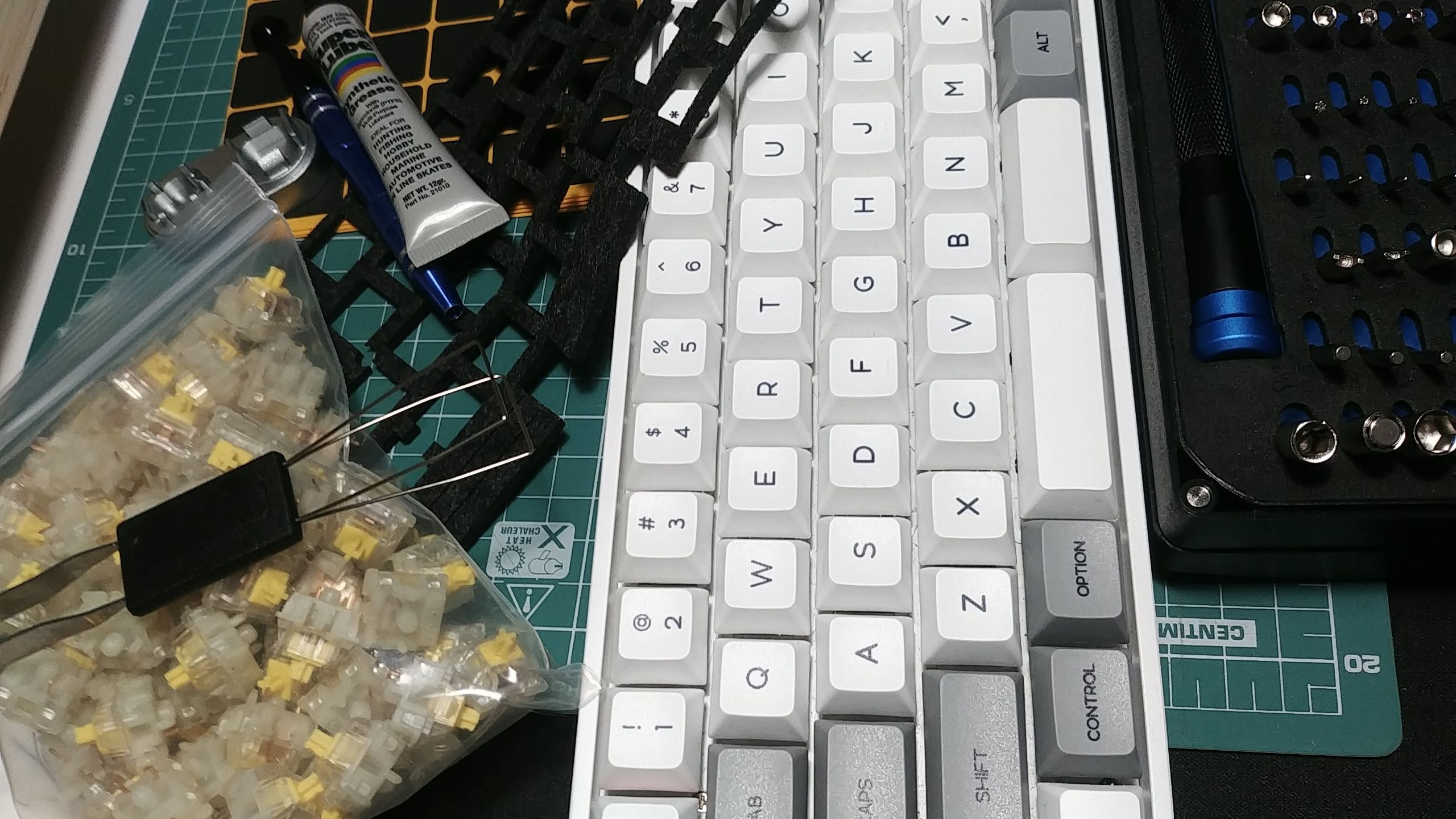
Having spent some time with new keyboard, and after watching so many keyboard videos, I started ordering all the usual keeb mod tools: lube, key puller, acoustic foam, tiny claws for holding the stem etc. Lubing each individual Switch for the first time in my life took me half day, but it was absolutely worth it. Main difference was the scratchy noise the keys made when traveling up/down - that’s gone now. Stuffing the insides with foam didn’t seem to do much though.
I’ve used that keyboard for a while and I liked the fact that it was (almost) fully configurable and it even had a split space bar, which I’ve never seen before. Next thing I knew I got interested in configurability and alternate layouts. For example, I noticed I hated the placement of Caps Lock, and could easily replace it with a comfortable CMD / Ctrl (depending if I’m on Mac or PC). There was still so much to discover. I already familiar with ergonomic keyboards, but never had the chance to own one. There are so many DIY solutions I had to test it.
Still having my priority for a keyboard I went looking. Backlit key caps, wireless connectivity with multiple devices and quiet typing. One of the popular keyboards which met my requirements was Ergodox. Again, unavailable in my country, expensive plus the shipping cost, and also it had too many keys under the thumbs which I’m not sure I would have liked. The most similar keyboard to Ergodox I found was Redox, which did have all the properties I wanted from the keyboard and some of the parts I could order in my country from falbatech.
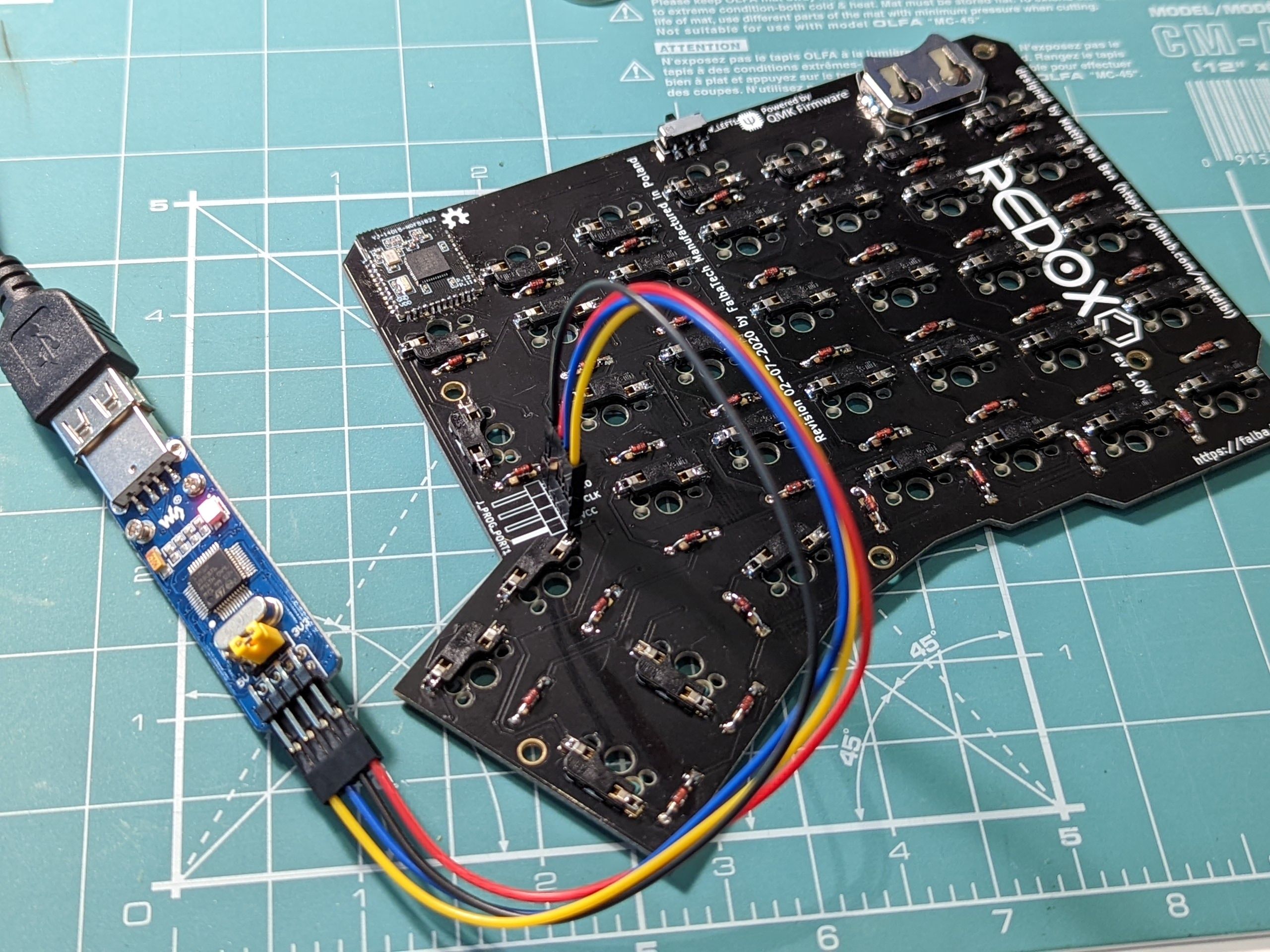
This time I opted to try building it myself so I ordered all the parts: PCB, diodes, LEDs, Micro switches and hot swap sockets which were important, because I was still experimenting. This could or could not be my so-called endgame keyboard and if I were to try another one, I could easily recover the (somewhat expensive) switches.

When I was done building it and used it for a while I noticed that I wasn’t really using all the keys comfortably, so again I started looking for another keyboard. This time similar layout but with event less keys: corne.
I planned to switch multiple things in one go, so new keyboard layout with new kind of “Choc” switches, which are much lower profile. But by my mistake I made an order for wrong kind of PCB and it was back with MX style switches ¯\(ツ)/¯ Oh well, thats some spare parts for next project!
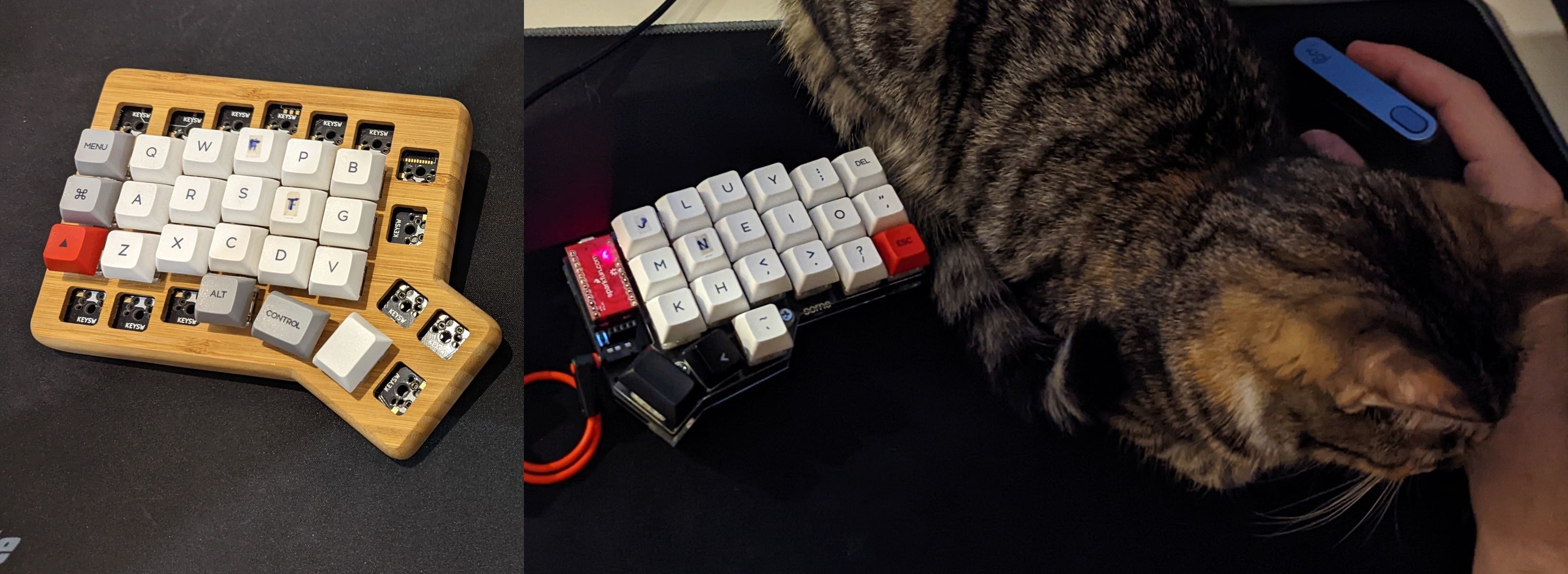
With QMK software I could easily define layers of keys, so even though I have less physical keys I didn’t really lose them. Also dropped QWERTY for COLEMAK-DH layout, which aims to optimize writing comfort. Having the most typed keys in the “home row” really makes a difference.
My journey continues, as I still want to try building even smaller keeb 👀